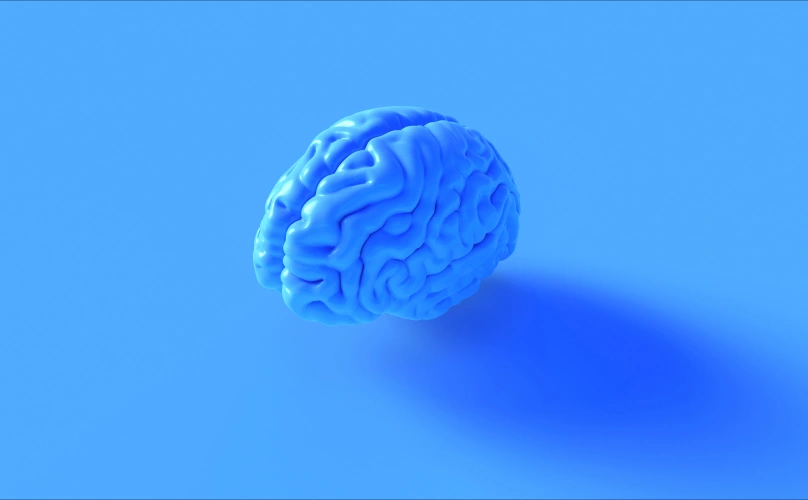Email Etiquette: Using Reply All
Clicking Reply All sends your message to everyone in the email chain. It can be rather noisy!
Are you sure you want to use it?
It’s a question everyone should ask themselves before responding to an email involving anyone other than your mom (and even then, you may want to check who’s cc’d on the thread). The bottom line is, if your job requires that you use email frequently to communicate with peers, clients, or managers, knowing when to use and not use Reply All can make a huge difference in your interactions.
Although email is the grandparent of modern communication, it remains a vital form of relaying information in most workplaces. This article will help you master the email landscape and tell you exactly when it is and isn’t appropriate to broadcast your thoughts, no matter what role you play on the email chain.
When to use Reply All
 When you’re told to Reply All
When you’re told to Reply All
When a sender on the chain specifically states, “Reply All to this email,” it’s safe to say that you should do just that – don’t fear or worry that you’re not doing the right thing.
To end the email chain
Replying All is a great tool for ending an email chain for everyone involved.
Here’s one example: someone is seeking out an answer and sends out a company-wide email asking for it. The way to end the conversation for everyone involved and not get stuck in a never-ending Reply All loop is to Reply All and say, “I’ve got it, and will send it to you.” This stops all other recipients from sending meaningless or unproductive replies.
Keep in mind that the inverse is also true. Just as you want others to be respectful of your email space by not Replying All, you want to respect theirs. If you don’t have the answer, sit back and give your peers some time – the right person will respond and end the email chain.
When your input adds value
Though large email chains can provide a great paper trail for project planning or discussion, there are times where certain responses or comments can seem out of place, derail a conversation, or even cause the thread participants to lose track of the bigger picture.
In situations where you’re faced with whether to Reply All or not, it’s important to think critically about your input and the value it provides to the larger conversation. If you can’t seem to find a clear answer as to how your comment would add value, increase productivity, or move the conversation forward, consider not responding to the email at all, or sending a response to only the relevant parties.
To cut the recipient list down
While email threads are an easy way to send out mass communications, sometimes the subject matter leads to only a small number of the original recipients being needed on the thread. Additionally, when recipients are added, removed, or changed repeatedly, it’s easy to lose track of who was on the thread, who is still on the thread, and who’s missing from it.
In this case, using Reply All will gather all of the email addresses, allowing you to delete unnecessary recipients, add new ones, and generally clean up the thread.
When there are other members CC’d
If you are sent an email and other team members are CC’d, the rule of thumb is to always keep those team members copied (meaning always use Reply All). Chances are, they were copied for a reason, so they likely need to know about your response too, not just the sender.

When not to use Reply All
To clarify a question
In the case that you need clarification on the content of an email you received, and you cannot move forward without said clarification, it’s okay to reply only to the original sender with your question.
When you’re correcting someone
There is no need to correct someone in front of everyone on an email thread unless it is pertinent information that needs to be known by every recipient. Not only can this derail the conversation, it can also look extremely unprofessional in some cases.
For example, do not use Reply All to correct a spelling error that doesn’t change the meaning or intent of the message. However, Replying All to correct a project deadline or meeting time is acceptable.
To vent or comment
Resist the urge to provide meaningless comments or to vent about the subject, even on internal-only email threads. Save these types of messages or comments for your internal communication platform or your next water cooler conversation.
Sharing small bits of information
Mass emails can create an enormous web of responses. Whether it’s welcoming someone to the team, sharing nit-picky thoughts on a project, or sending birthday wishes, it is important to not be the person who adds to the clutter. If a company-wide email is sent out about an upcoming event, the whole company doesn’t need to know that you can’t make it.
When defining your role
Let’s face it – not every email can be (or should be) your highest priority. Being strategic about who needs to be on an email thread applies to you, too.
If you’re confused on your importance to the conversation, email the sender directly or use your internal communication platform for clarification. If you’re on the thread for visibility purposes, chances are you won’t ever need to do more than read the responses – that means no need to worry about when to Reply All!