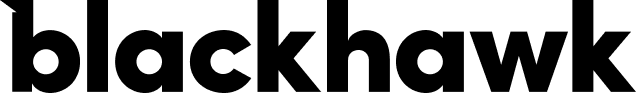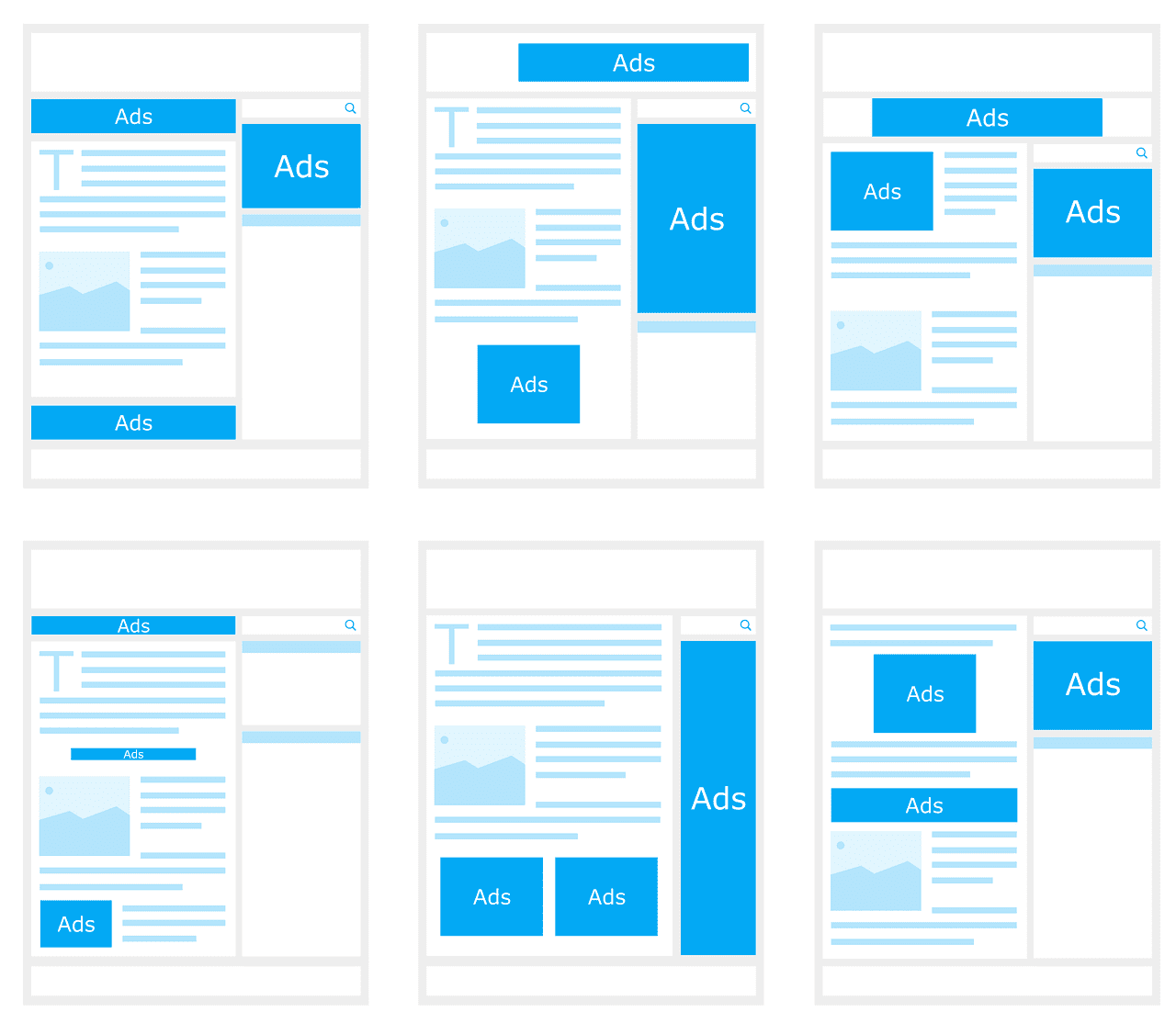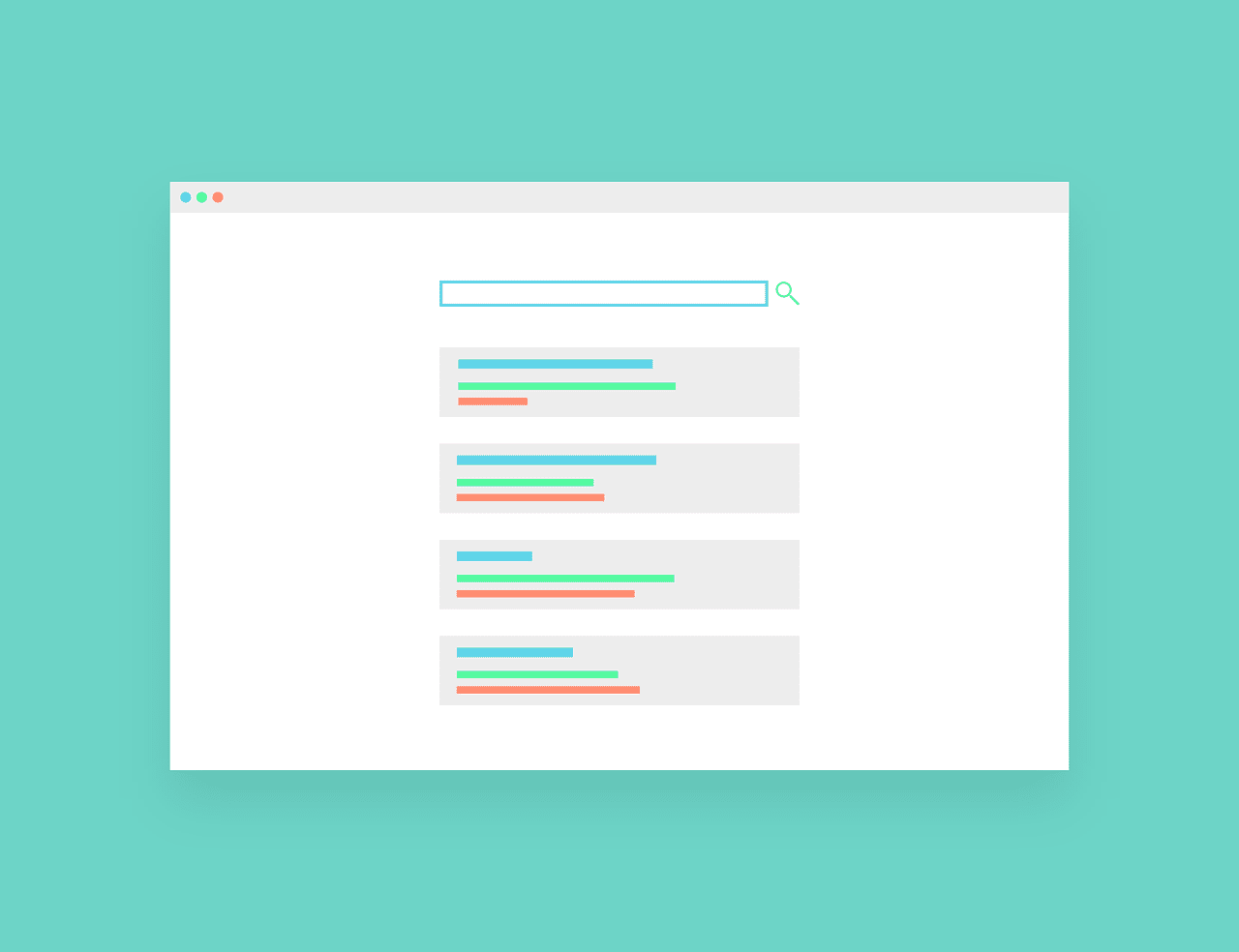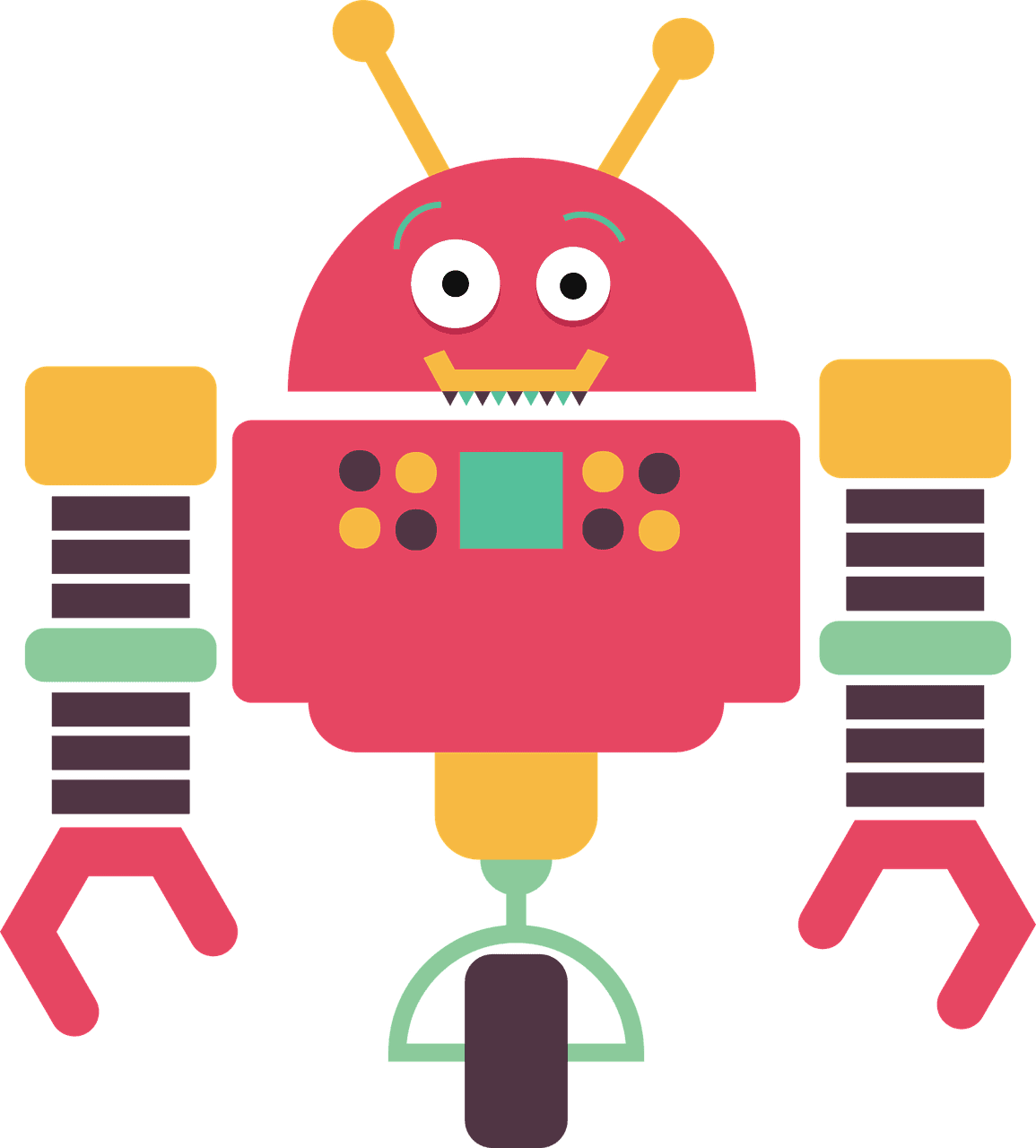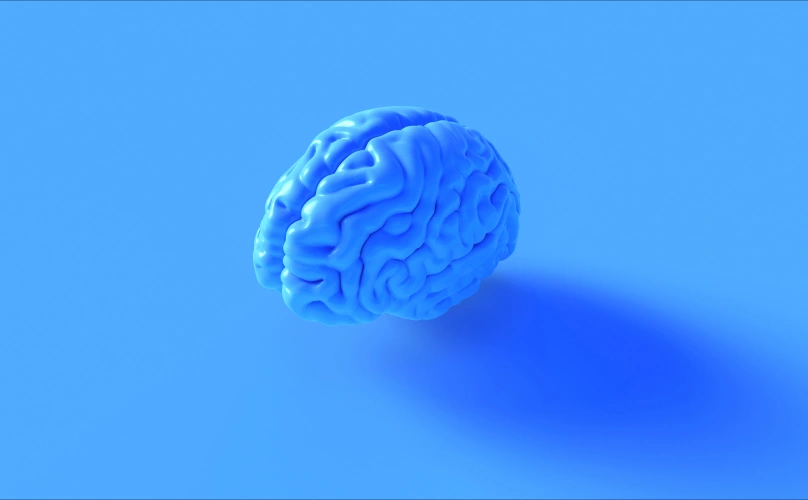How to Stop “Accidentally” Overspending Your Money on Google Ads
Because of their market dominance, some might say that they don’t always have your best interests at heart.
Google is owned by Alphabet, a publicly traded company. That means their main goal is to increase profits and drive value for their stockholders and employees – occasionally at the expense of those who utilize their services.
While the Google Ads platform is an incredibly useful tool for business owners of nearly all industries who would like to get more views on their website, drive more phone calls and leads, or sell more products online, if you don’t know the ins and outs of the entire platform, it is likely you’re handing over more money to Google than you’d like.
Search Terms & Negative Keywords
Negative keywords are a type of keyword that you can use to prevent your ads from being triggered by a certain word or phrase.
For example, if you sell T-shirts online you could add “free” as a negative keyword. This would stop your ads from appearing in searches containing the word “free” such as “free T-shirts.”
Negative keywords only apply to searches up to the tenth word in a phrase.
Back to our previous example, the online T-shirt store.
You’ve added “free” as a negative keyword. Someone searching on Google enters the phrase “where can I find really cool black T-shirts in Austin, Texas for free?”
Because the word “free” is the thirteenth word in the phrase, your ads are still eligible to appear on the search engine results page – even though you added “free” as a negative keyword.
Someone searching for free T-shirts can then click on your ad, charging your credit card whatever the cost per click turns out to be in this particular auction.
What’s really frustrating is that your regular keywords (the ones you want to trigger your ads), are not limited by this ten word rule. If your targeted keyword shows up in the fifteenth spot in a phrase, your ad can still appear.
How can you fight back against this issue?
When people search with question words, they’re not ready quite ready to convert. Be proactive and add phrases like “why is there,” “where can I,” and “how can I” as negative keywords to prevent your ads from appearing when people are conducting research.
Location Targeting & Exclusions
Making sure that your ads only appear in front of customers you are actually capable of serving is incredibly important to ensuring your advertising budget is spent without waste.
On the Google Ads help page for Location Targeting, they mention the following, “Keep in mind that you can also select locations to exclude in your campaigns if you don’t want your ads to show in specific regions.”
What they don’t tell you is this: if you don’t use location exclusions at all, your ads can appear anywhere around the world. The location targeting you select for where you’d like ads to appear only focuses your advertising around those targeted areas, it doesn’t ensure that ads will only appear in those areas.
To save money and prevent your ads from showing up anywhere on Earth, utilize the location exclusion settings to remove the entire planet, save for your chosen geographical regions.
If you’re worried about targeting, we’ve got you covered.
Typing up every country on Earth to exclude is incredibly time consuming, which is we’ve created these campaign location exclusion lists in Google Sheets for anyone to use!
Simply copy/paste into the bulk exclusion tool – don’t forget to remove any locations that you do want to target.
Smart Bidding Strategies

Google’s Smart Bidding strategies use machine learning algorithms to determine when to bid higher or lower on a click based on key factors (including device, location, time of day, remarketing list, language, and operating system) that signal the likelihood of a conversion.
Here’s a brief description of each automated bidding strategy…
- Target CPA: sets bids to help get as many conversions as possible at or below the target cost-per-action (CPA) you set
- Target ROAS: helps you get more conversion value or revenue at the target return-on-ad-spend (ROAS) you set
- Maximize Conversions: automatically sets bids to help get the most conversions for your campaign while spending your budget
- Maximize Clicks: sets your bids to help get as many clicks as possible within your budget
- Target Impression Share: automatically sets bids with the goal of showing your ad on the absolute top of the page, on the top of the page, or anywhere on the page of Google search results
here’s another type of bidding strategy that works in conjunction with Manual Bidding…
- Enhanced CPC: helps you get more conversions from manual bidding. ECPC works by automatically adjusting your manual bids for clicks that seem more or less likely to lead to a sale or conversion on your website
Should You Use Smart Bidding Strategies on Google Ads?
The Smart Bidding strategies offered by the Google Ads platform sound wonderful, but in practice, they can lead to severe overspending beyond your desired advertising budget.
By doing away with manual bidding, you give Google Ads complete control over your keyword bidding.
In the case of the Maximize Conversions bidding strategy especially, you might find that a keyword bid that normally costs $25 can skyrocket beyond $100. If your daily budget is $100 and that click doesn’t lead to a conversion, then you’ve just wasted $100 and received no value from the platform whatsoever.
This is not to say that Smart Bidding strategies never work, but it is incredibly difficult to predict human behavior on search engines, even with the thousands of signals the algorithms analyze to place these automated bids.
The largest issue, in my opinion, is that it seems incredibly strange to give absolute control of your daily budget to the company that receives those dollars. It’s akin to giving a total stranger the keys to your car – something I would never do.
Instead of using one of these Smart Bidding strategies, we recommend using Enhanced Manual CPC.
You retain control over individual keyword bids, but turn over some control to the Google Ads algorithm to increase that bid if it believes the chance of conversion is higher in a particular auction. It’s a happy medium.
Auto Applied Ad Suggestions
Google Ads auto applied ad suggestions are a relatively new feature on the platform.
These ad suggestions are generated from Google’s machine learning algorithms that analyze your existing ad copy and landing page content – they are not written by humans.
Unless you take action to opt out of Google’s auto applied ad suggestions, new ads are launched in your campaigns after 14 days.
Because these ads are not written by humans, there is no guarantee that these ads will be effective. It’s important that if you don’t opt out, that you make sure you have time to review any and all ad suggestions presented in your account.
It could be disastrous to your account performance if a few poorly worded ads, or just straight up gibberish, are added into your campaigns.
How to Opt Out of Google Ads Auto Applied Ad Suggestions
Log into your account
Click Settings from the left hand menu
Choose Account Settings from the tabs at the top
Open the Ad Suggestions section
Select the “Don’t automatically apply ad suggestions” option
Save!
Daily Budgets
In earlier days of Google Ads history, the platform was only able to exceed your chosen daily budget by 20%.
With the launch of the new Google Ads in 2017, the platform can now spend up to 200% of your daily budget, or double what you’ve set on the campaign level.
While Google Ads will not ever spend more than your monthly budget (30.4 times your daily budget), it can and will spend your budget too quickly and halt your ads until the monthly cycle starts up again.
This update to daily budgets leads to two conclusions:
This allows your account to spend more on days with higher traffic on your targeted keywords, allowing you to take advantage of more lead opportunities.
Google is more likely to get more accounts to meet their daily budgets around the world, increasing their total revenue.
We hope these tips help you optimize your Google Ads account, while reducing wasteful spending. If you still have questions, don’t hesitate to reach out! We’re happy to explain these concepts further.