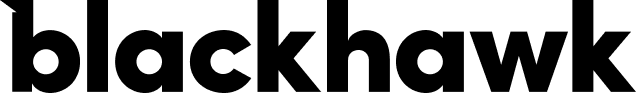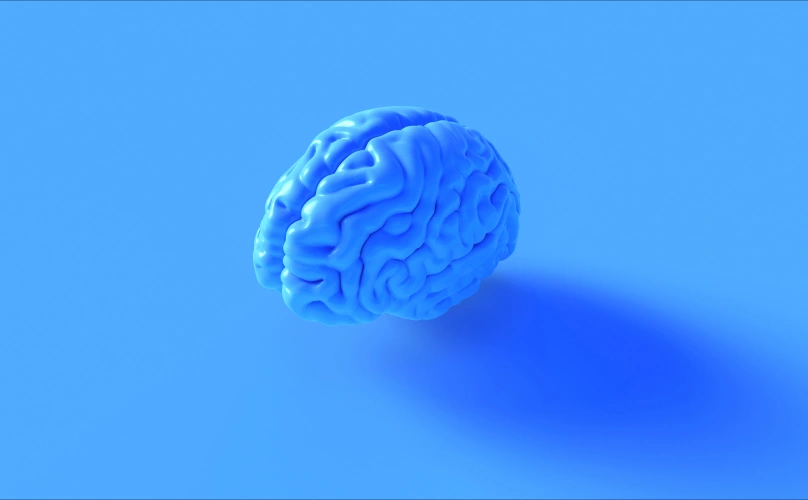Creating Your Own GIFs For Instagram
GIFs are leading the social media revolution by changing how brands use and recreate content to draw the eyes of millions of users. In the last several years, still images have moved into short, continuous video segments known as GIFs. Eye catching, efficient, and artistic, there are endless possibilities with these animated stickers.
It’s time to outsmart your competitors and take your Instagram Stories and social media strategy to the next level. Not only do you get to use them for your own stories, other users will have the option to search, find, and use your animated GIFs. The more people use your GIFs, the more people will notice your brand. We’re here to show you how to create attention grabbing, engaging, and creative GIFs in just 3 easy steps. Trust us, you’ll look really cool.
Step #1 – Join Giphy and Become a Verified Brand
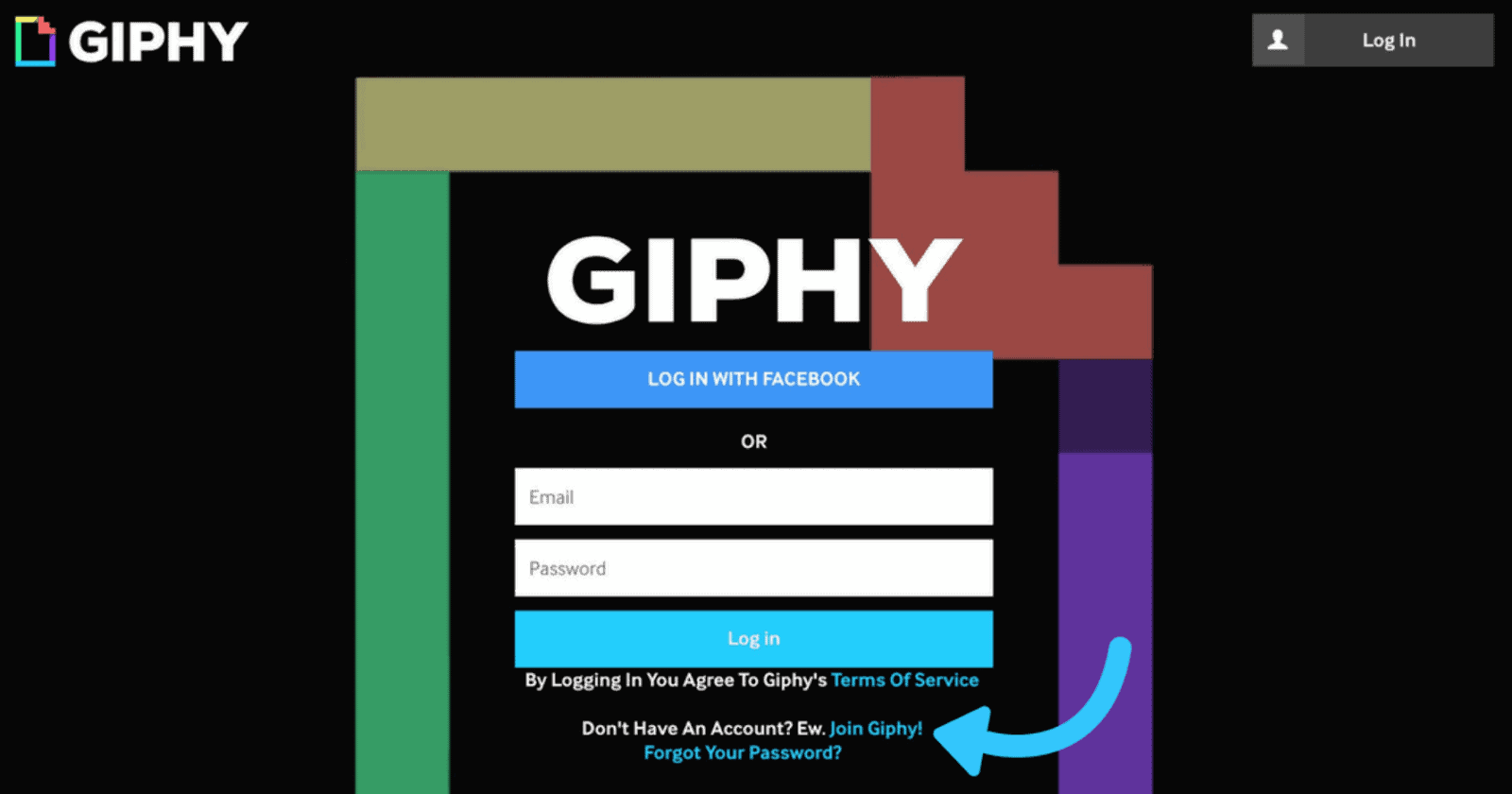
To get started, you’ll first need to create a Giphy brand channel and apply to get your channel verified. Giphy powers all Instagram Story GIFs. Note- it may take a couple of weeks to get verified. To create a brand channel, open Giphy, and select “Join Giphy”. After completing the sign up process you will receive both an email and a message confirming Giphy received the application.
Now the fun part begins – you can start building your Giphy profile! If your profile is public, people will be able to search for your brand, see details about your company, and find links to your social profiles. With the help of an analytics dashboard, you can measure the impact of your Instagram stories and how popular your GIF stickers are.
Step #2 – Upload Your GIFs to Giphy
Once Giphy has approved your brand channel, it’s time to create and upload your GIFs to Giphy. When creating your GIF, have the user in mind. You want to create a design that will enhance a user’s Instagram story. This includes the right colors, animation style, and subject of the GIF. The goal is to get users to use your GIF so they will be attracted to your brand.
In order for GIFs to appear on Instagram stories, you need to upload them as a sticker. You will not be able to use them on stories if you upload them as a regular GIF. To easily turn a GIF into a GIF sticker, turn off the background layer of your canvas and export it the same way as before.
Technical MUST DO’s:
- Upload your stickers as GIF files
- RBG color mode is required
- Set loop to forever before exporting
- No maximum file size, Giphy server will automatically resize
- Stickers must be exported with at least 20% transparent pixels, no white or opaque colored backgrounds
- Add 5-10 descriptive tags, including the name of your brand, so people will be able to find your GIFs
Step #3 – Test on Instagram and GIF Away!
As soon as you have uploaded your GIFs, people will be able to search for the tags you used or by your Giphy profile. Make sure to test your new GIF stickers in case something isn’t working right. Take a photo or a video, tap the sticker button and open the GIF option. Next, search for your GIF stickers by typing in the tags you used. Ta da, your GIF stickers are ready to go, now get to GIF’n! 100%