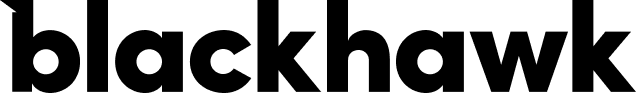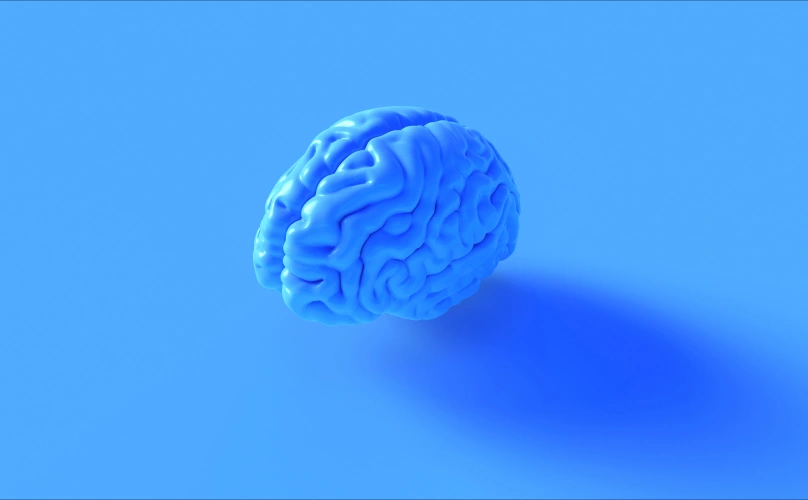How to add depth to your designs

No matter if you’re an independent startup or established agency, eye-catching designs help you stand out. Through arresting graphics, thoughtful layouts, and knock-your-socks-off web elements, the simplest blog can be elevated from skippable to mind-blowing. This is especially crucial for newer businesses, since an elite appearance can make up for a lack of client experience. Achieving these designs, however, requires mastering some basic design mastery.
Read on to discover our Blackhawk expert’s tips on adding that extra umph to your designs, wherever they may live.
Why great design matters
No matter how objective you think you’re being, appearances influence our perceptions. This applies to brands and clients alike: a minimalistic package with spiky, ballooned type creates a fresh, playful feeling, while a clean web scroll with grunge-inspired cutout images can imply a punk business ethos. But no matter the look, design alters our perception of a brand or agency’s personality, and in turn affects how we engage with their business.

5 tips to elevate your designs instantly
As a design-forward agency, Blackhawk is committed to nailing our art direction for both clients and our personal brand alike. To do so, we hire graphic design aficionados like Karlee Proctor, our lead designer. Here are her top 5 tips for elevating designs from simple to sophisticated:
- Add shadows effects: Often, if a design is falling flat, it means it lacks depth — literally. Canva, Illustrator, and Photoshop all have features that allow users to create shadow effects or add drop shadows to create. Thes effects add weight and dimension to 2-D designs, making static elements pop. Be warned, however: drop shadows are most effective when used sparingly since placing them on every design element can look both cluttered and lazy.
- Break the grid: Most designers agree that a solid grid system — a 1×1 ratio of squares used in the creation of web pages, packaging, and ads — is key to great UI design. It helps art directors maintain order and hierarchy during the designing process, dictating the placement of elements while keeping everything aligned. However, if you want to draw attention to special design elements, it’s sometimes beneficial to break the grid and place these elements beyond the standard layout. Not only does this add an element of surprise to your designs, it also keeps the UI fresh and interesting.
- Overlap objects: This practice is currently trendy in both packaging and graphic design, as it combines modern minimalism with the 70s design staples that are having a bit of a cultural resurgence. Essentially, overlapping objects means strategically laying one or more design elements on top of a baseline element (i.e. three black wavy lines positioned on the lower left-hand corner of a salmon-colored circle). When applied to simplistic elements — mainly solid shapes or colorful forms — this trick can make the m
- Add texture: At the moment, flat elements with bright, solid colors are in with both graphic and product design, but this doesn’t mean you should neglect texture entirely. To create interest or highlight specific elements in your designs, it helps to add a thin layer of texture, which can either be pulled from internet images (a quick search for “texture pngs” will display thousands of high-quality textures ranging from paper-bag grains to full-on smears) or created through simple in-program filters. One again, it’s important to apply this feature sparingly, since a little can go a long way.
- Create a clear hierarchy: We saved the most important tip for last. In design — particularly web layout or logo design — the ordering of design elements is of the utmost importance. The eye naturally gravitates to objects with the heaviest weights or bright primary colors; once it takes in these elements, it moves on to small text or fine details. Once you familiarize yourself with design hierarchy rules, you can leverage them in your brand’s favor. If you only have 5 seconds to establish your brand and its USP to an new consumer, for instance, it would be strategic to feature the brand’s name in large type at the top of your website, and then include some transitional element such as a bar or flowing cursive line to lead the viewer to your company’s tagline.
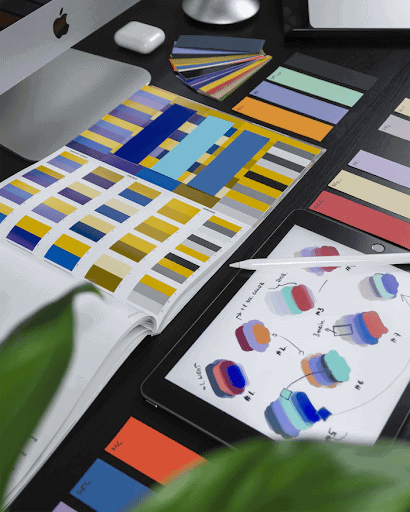
Blackhawk can tackle your design needs
Even bearing these tips in mind, we understand that graphic design is difficult to master, especially when juggling the nitty-gritty of everyday business operations. If this is the case for your brand, it might be time for you to call in the experts at Blackhawk. No matter if it’s web design, rebranding, or logo creation, our team is committed to bringing your brand voice to life and helping you win.