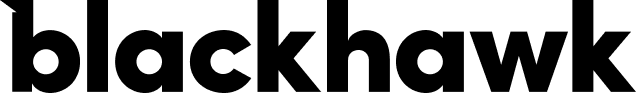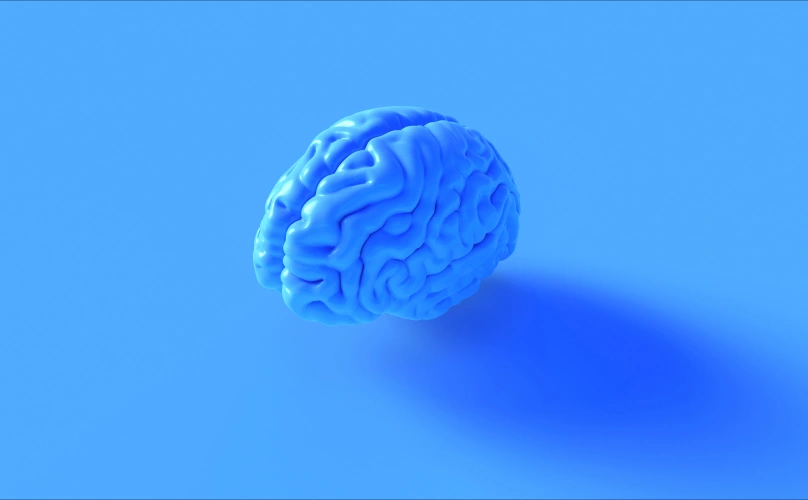Breaking down Google search results what they each mean
Chances are, you’ve probably Googled your fair share of queries, and you might have even noticed that the search results page sometimes looks different. Whether you’ve been looking to buy a stellar gift for your nerdy best friend or wanting to learn more about pangolins, some elements of Google’s search results page will change depending on what you’ve entered.
Here’s a breakdown (with pictures!) of the elements that make up a Google search results page.
1. Organic Search Results
![Comprehensive guide to Google search results pages [2021]. 1 Organic search 1 1 e1606157910718](https://blackhawkdm.com/wp-content/uploads/2020/11/Organic-search-1-1-e1606157910718-300x159.png)
Organic search results are probably what you’re most familiar with. They haven’t been paid for by an advertiser, and they are shown based on how well they fit the search query of the user.
Google’s algorithm determines the rank order of these results based on keywords and relevant website content, but strong SEO helps improve the potential rankings in organic search results. Searching for “best birthday presents for nerds” generates a list of websites whose keywords pertain to nerdy birthday presents.
2. Google Search Ads
![Comprehensive guide to Google search results pages [2021]. 2 search ad 1 e1606158264899](https://blackhawkdm.com/wp-content/uploads/2020/11/search-ad-1-e1606158264899-300x160.png)
These ads look almost identical to organic search results, but they can be differentiated by the word “Ad” in bold lettering immediately preceding the url.
These are paid results and will appear at the top of the search results, above the organic results. Searching for “wedding photographers in Austin” generates a few search ads that appear above the organic results.
Advertisers bid on these keywords and there’s an auction that determines which ads appear in the best positions based on a number of factors: how much they bid (or what they were willing to pay per click), the content and relevance of the ad copy, and the user experience on the landing page where users are sent after clicking the ad.
3. Knowledge Graphs
![Comprehensive guide to Google search results pages [2021]. 3 knowledge graph 1 e1606158723615](https://blackhawkdm.com/wp-content/uploads/2020/11/knowledge-graph-1-e1606158723615-300x160.png)
Knowledge graphs typically will appear on the right side of the SERP as a sectioned off block with lots of information about the search topic.
Knowledge graphs appear when the search query is determined to be information-seeking, rather than shopping or looking for a specific website. Typing “pangolin” into Google will give you a knowledge graph with basic facts about pangolins as well as several pages of organic search results all about pangolins as a species.
4. Google My Business
![Comprehensive guide to Google search results pages [2021]. 4 google my business 1 e1606158778334](https://blackhawkdm.com/wp-content/uploads/2020/11/google-my-business-1-e1606158778334-300x159.png)
Google My Business (or GMB) blocks will appear when you’ve searched for a particular business or industry on Google.
If you’ve heard that Bouldin Creek Cafe in Austin has great vegan food, searching it on Google will result in a Google My Business listing.
The listing looks similar to a knowledge graph but gives you quick, at-a-glance relevant information pertaining to that business like hours of operation, the menu, reviews, and more.
GMB listings also appear on Google maps with pins, especially when you search something like “vegan restaurants near me.”
5. Google Shopping Ads
![Comprehensive guide to Google search results pages [2021]. 5 Shopping ads 1 e1606158839202](https://blackhawkdm.com/wp-content/uploads/2020/11/Shopping-ads-1-e1606158839202-300x159.png)
This type of ad appears when the algorithm determines you’re interested in buying something.
So when you search for “best birthday presents for nerds” Google generates actual listings of products you can buy that fit your search criteria.
In the same vein as Google Search Ads, advertisers are bidding for the best position to get the most views and clicks on their ads to generate revenue for the business.
6. Google Local Services Ads
![Comprehensive guide to Google search results pages [2021]. 6 local ad map](https://blackhawkdm.com/wp-content/uploads/2020/11/local-ad-1024x900-1-150x150.jpg)
Google Local Services Ads appear when your search query has to do with something in your geographic area and service-based business, such as an HVAC company, locksmith, or plumber.
For example, if you’re in Austin and are in search of a digital marketing company near you, typing in “digital marketing near me” would result in a map listing the top digital marketing companies in your area.
Each company has its location marked on the map as well as a rating, directions to their location, and a link to their website. The top result for this search query is Blackhawk Digital Marketing, so we definitely know what we’re talking about.
7. Featured Snippets
![Comprehensive guide to Google search results pages [2021]. 7 featured snippet 1 e1606158879567](https://blackhawkdm.com/wp-content/uploads/2020/11/featured-snippet-1-e1606158879567-300x159.png)
Featured Snippets pop up at the top of the SERP to answer your question without having to click on a link.
If you were wondering “how did Jojo Siwa get famous” the featured snippet is a short answer from an article or website that is about that topic.
Clicking on the link will take you to the webpage where the snippet information came from. Snippets give you the answer to your question without having to click on a link.
8. “People Also Ask”
![Comprehensive guide to Google search results pages [2021]. 8 people also ask section](https://blackhawkdm.com/wp-content/uploads/2020/11/people-also-ask-1024x347.png)
These related search suggestions appear in the middle of a SERP as a short list of similar questions people have searched for regarding a topic.
People curious about how Jojo Siwa became famous are also curious about at what age she became famous and the extent of her net worth.
9. Related Searches
![Comprehensive guide to Google search results pages [2021]. 9 related searches section](https://blackhawkdm.com/wp-content/uploads/2020/11/related-searches-1024x372.png)
These are similar to “people also ask” but appear at the bottom of the SERP.
Related searches bold various keywords in other search queries that are related to your original search, but broaden the scope a little. Searches related to Jojo Siwa’s rise to fame include her songs, her age, and her car.
Well, there you have it. Now you know everything there is to know about the Google search results page in 2021. Why does this matter?
If you’re a business-owner, you’ll want to make sure that your business appears in as many of those locations as possible (as long as they are relevant to your products and services).
Looking for help to dominate the SERP and grow your business? Contact Blackhawk today for a free digital marketing consultation.