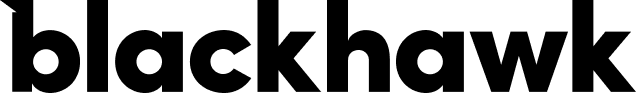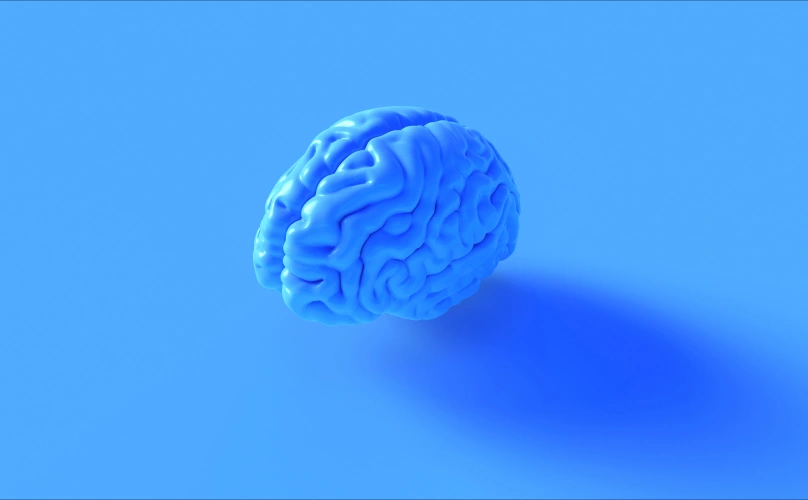Google Ads Glossary
If you’re a Google Ads novice, the whole concept can seem… well, intimidating. There’s a lot going on and it can take weeks or months to really become comfortable with the terminology, concepts, and inner-workings of your Google Ads account and dashboard.
We’ve compiled a list of simple explanations of these important terms and concepts to give you the head start you need into the world of Google advertising.
Search Term – The words and phrases people around the world type into Google Search. Some examples? “best bbq restaurant near me” “my air conditioner is broken” “floral dress to wear to a wedding” or “cheap baseball tickets”
Keyword – The words or phrases used to match your ads to terms people are searching for. If you targeted the keyword “bbq restaurant” then your ads would appear when someone searched “best bbq restaurant near me”
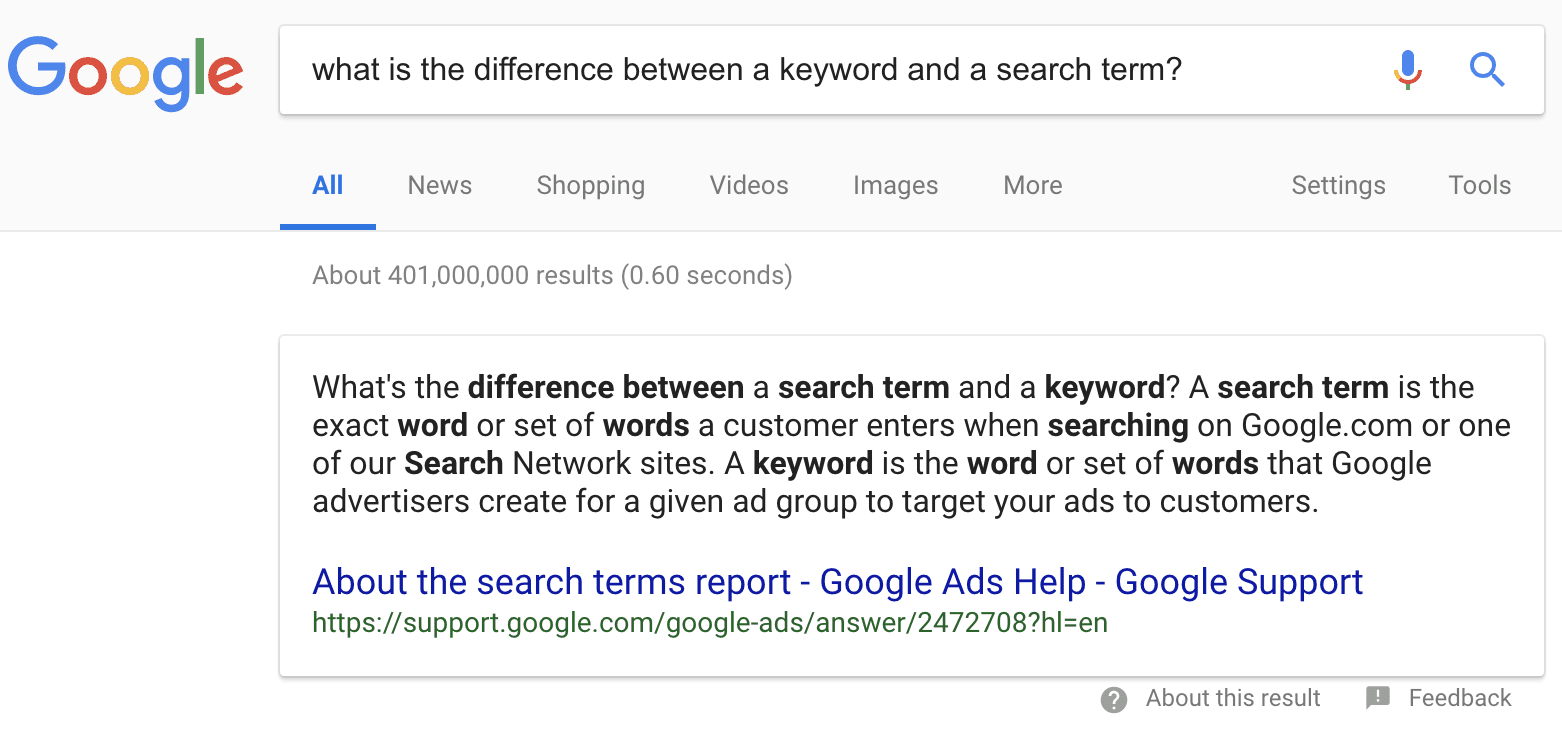
SERP – An acronym for search engine results page. This where your search ads will appear. When you search “best pizza restaurant in the world” into Google, the websites and business that Google returns are listed on a SERP.
Ad Group – A group of ads that share a set of keywords.
Campaign – A set of ad groups which share a budget, location targeting, demographic targeting, and other settings.

Campaign Type – This determines the kind of ads your campaign can run. Could image ads, video ads, or text ads.
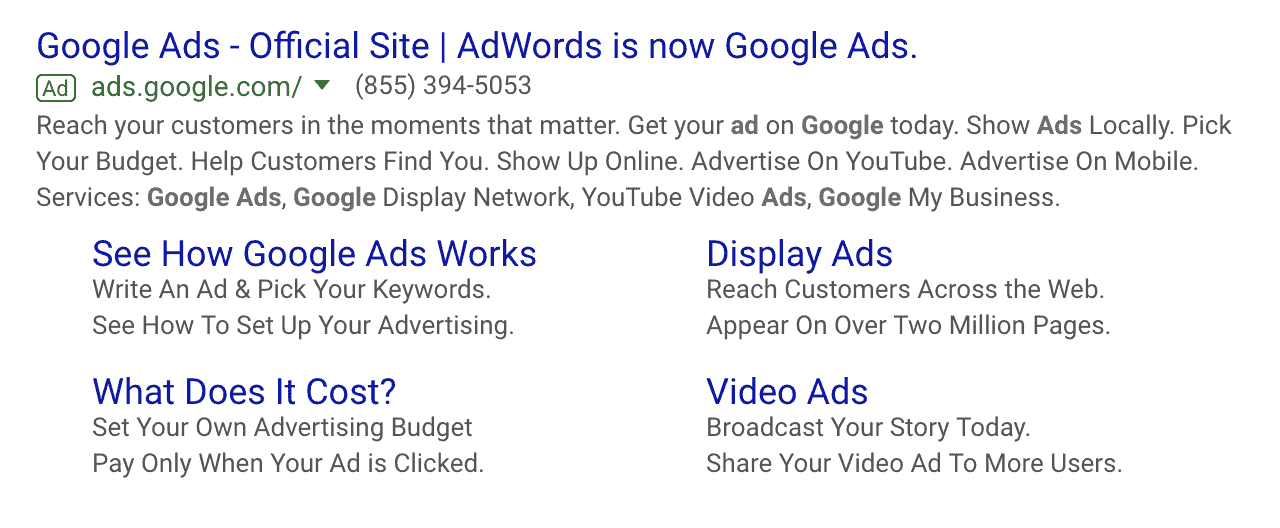
Targeting – There are various targeting options in Google Ads. You can choose to show your ads to people based on their location, age, gender, and device (desktop computer, mobile phone, tablet).
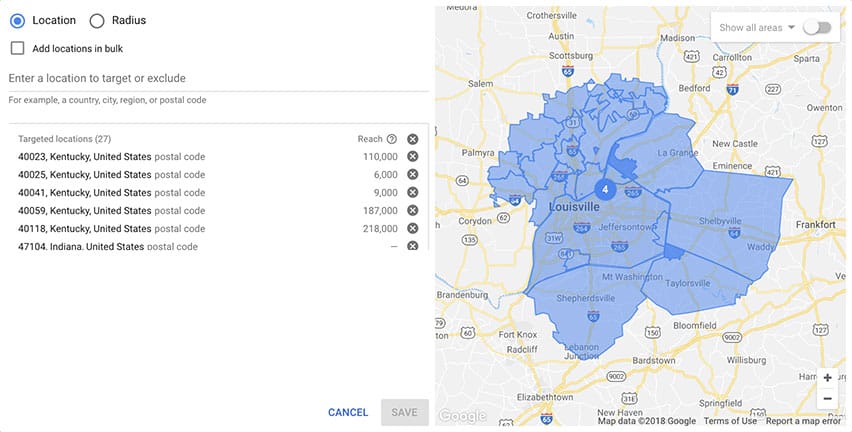
Ad Schedule – An ad schedule allows you to choose when your ads appear down to the hour. You could run ads only on Fridays after 5PM, or every day from 8AM to 5PM. It all depends on what’s best for your business.
Impressions – An impression refers to the number of times your ads have been seen by searchers online.
Clicks – A click is when a searcher has actually clicked on one of your ads to visit your website or call your business.
CPC – CPC stands for Cost Per Click. This is an average calculated by dividing your total cost by the number of clicks you received in a certain timeframe. If you spent $50 and received 20 clicks, your CPC is $2.50.
PPC – This stands for Pay Per Click. This is the same as CPC.
CTR – CTR stands for Click-Thru Rate. This is determined by dividing the number clicks by impressions. If you have 100 impressions and 25 clicks, your CTR is 25%.
Conversion – A conversion is an action that’s recorded when someone clicks on your ad and follows up with another action that’s important to your business like a phone call, form submission, or online purchase.
CPA – CPA stands for Cost Per Acquisition. This is determined by dividing the total cost of ad clicks by the total number of conversions within a certain timeframe. If you have 30 conversions and a cost of $150, your CPA is $5.
Max CPC/Bid – This is the dollar amount you set that indicates how much you are willing to pay for a click on a specific keyword.
Daily Budget – Your daily budget is how much you are willing to spend in one day for a single campaign.
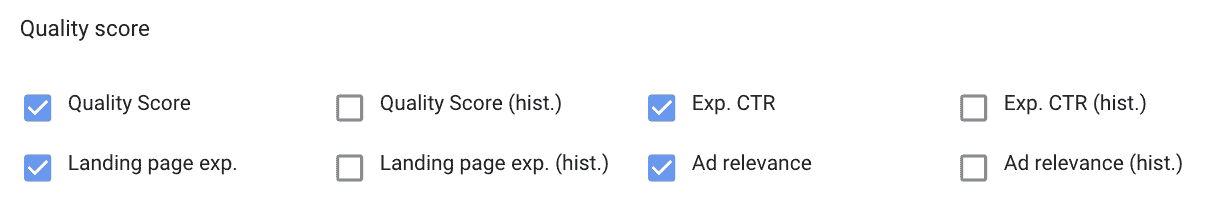
Quality Score – Quality score is an estimate of how good your ads, keywords, and landing pages are in relation to one another. Higher quality scores lead to lower CPCs and better ad placements on the SERP. *link to blog about calculating quality score*
Ad Rank – Ad rank determines where you ad will be placed on the SERP. It’s calculated using your keyword bids, quality score, the time of the search, the searcher’s device, and other factors. *link to blog about calculating ad rank*Device – The technology searchers are using to access Google. This is either a desktop computer, mobile phone, or tablet.
Device – The technology searchers are using to access Google. This is either a desktop computer, mobile phone, or tablet.

Final URL – A Final URL is the actual web address on your site where searchers are directed upon clicking your ad.
Ad Extension – Ad extensions are additional components of a text ad that allow you include more information about your business and your products or services.
There are sitelink extensions (additional links to direct searchers to other pages on your site), callout extensions (promote unique things about your business like Free Shipping or 24/7 Service), call extensions (add your phone number to an ad), location extensions (includes your business address), structured snippets (lists of products, services, service locations, etc.) and more.
CTA – Stands for Call To Action. Some examples: Call Today! Buy Now! This is the phrase used to convince someone to click on your ad.
Impression Share – Estimated percentage of impressions received from total number of impressions eligible to receive. Essentially, how often did your ads appear when they were able.
IS Lost (Rank) – Estimated percentage of impressions lost when a competitor’s ad outranked yours, preventing your ad from appearing in search results.
IS Lost (Budget) – Estimated percentage of impressions lost when your budget prevented your ads from appearing in search results.
Looking for a concept or term that’s not on featured in this glossary?
No problem! Give us a shout and we’re happy to respond.