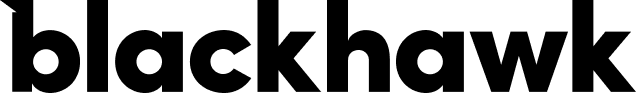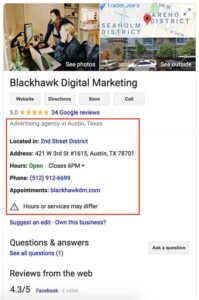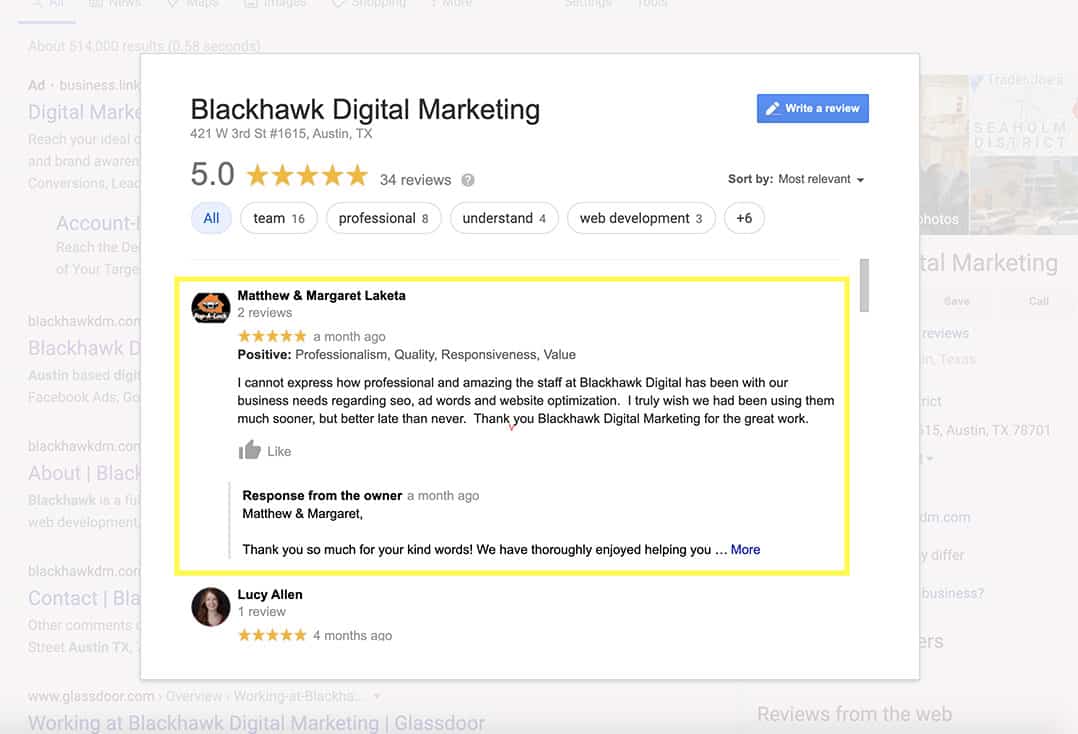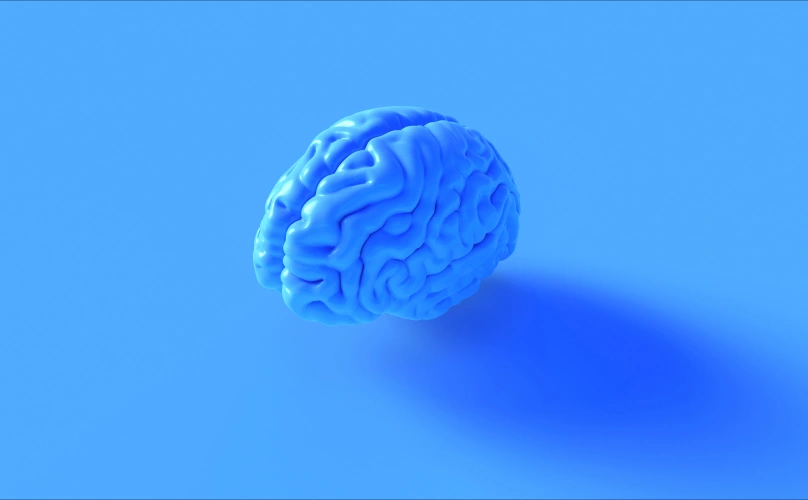Have a Google My Business listing?
Want to boost your traffic, leads, sales, and overall appeal as a business?
Then this article is well worth your time.
Google My Business Best Practices Checklist
In this ever-evolving digital age, Google My Business is the central resource for local marketing efforts. Flipping through the yellow pages has transitioned to page scrolls and internet clicks—making your business easier to find as well as extending your reach to new potential customers. As businesses continue to re-innovate technology to increase traffic and brand visibility, Google My Business becomes a vital part in how you will rank first in your industry. In order to optimize your profile for maximum effectiveness and rewards, this article is going to cover the do’s and don’ts of operating your Google My Business listing.
Listing Information Do’s & Don’ts
Do’s
- Make sure listing is accurate (phone number, address, business category, working URL, and operating hours (update for holidays, local crises, pandemics, and severe weather)
- Verify your listing
- Add “Booking Appointments” link to your profile
- Add comprehensive list of products & services to profile
- Connect your GMB listing with social links like Facebook, Twitter, and LinkedIn
- Always adhere to Google’s Guidelines for Representing Your Business
Don’ts
- Don’t add duplicate listings for multiple locations
- Don’t set it and forget it – update your profile routinely so it stays current and honest
- Your listing description shouldn’t go over 750 characters and the first 250 should have the most important information – 250 characters are displayed before they’re cut off
Reviews, Questions and Answers Do’s & Don’ts
Do’s
- Encourage customers to leave reviews and always respond to them
- Advertise your promotions and special offers
- Answer customer’s questions completely and on the spot
- Businesses should flag answers that violate Google’s Question and Answer policies.
Don’ts
- Don’t create false reviews under a pseudonym
- Don’t ask your employees to create fake reviews
- Don’t argue with negative reviews
- Don’t bribe customers to write good reviews
- Don’t just respond to the good reviews, respond to the bad ones too
- Don’t answer customer’s questions by sending them to your website
Photos and Videos Do’s & Don’ts
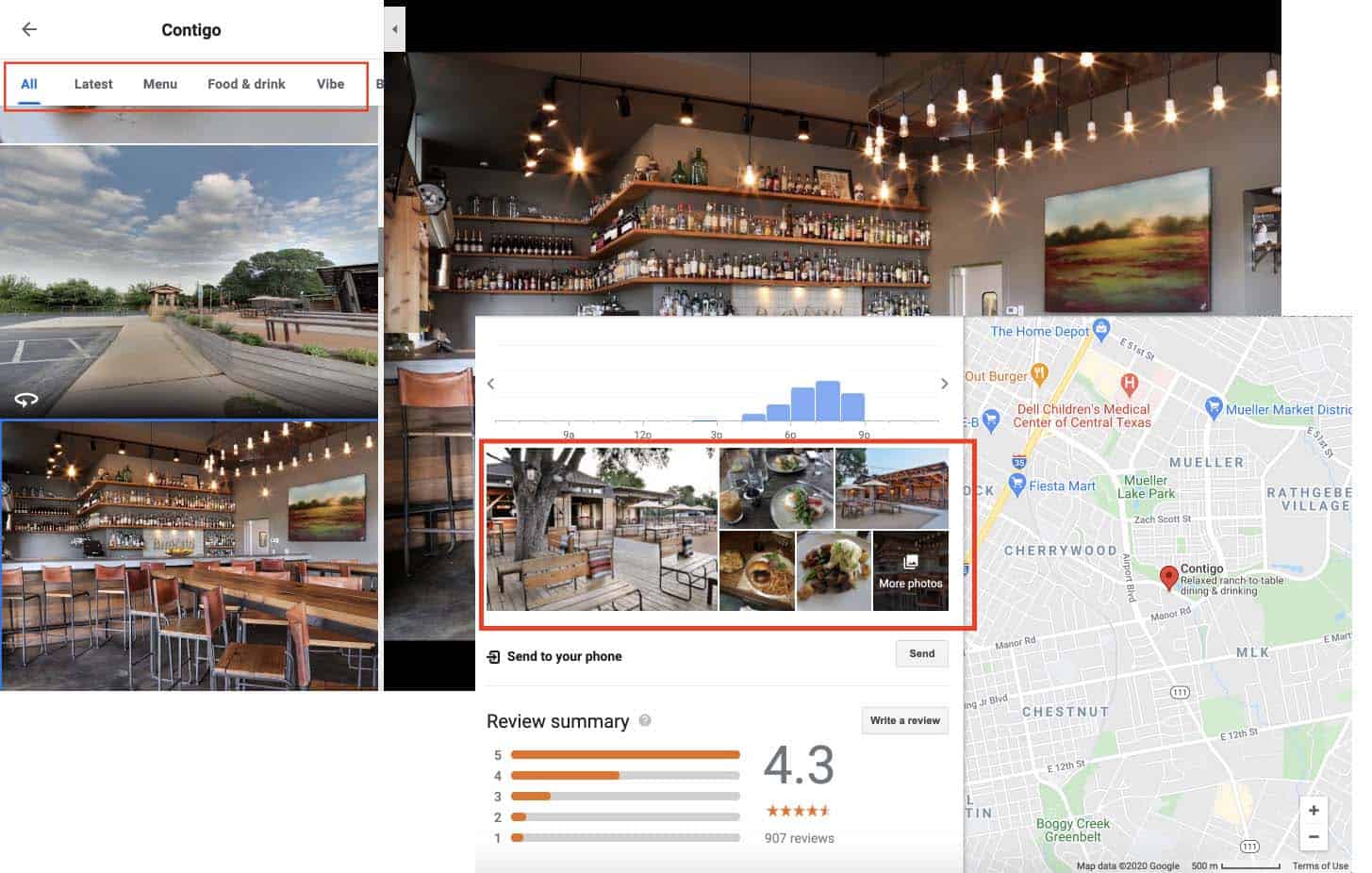
Do’s
- High-resolution photos and videos
- Best image size 1200 x 900
- Put images in every category listed
- No need to optimize photos, so you can post a ton without having your site slow down
- Photos should include: executive team, menu samples, products, office building, customer service representatives
- Encourage customers to take pictures of the product and of the experience they had
Don’ts
- Don’t create false impressions
- Don’t post stock images or product photos that aren’t yours
- Avoid posting pictures of customers unless you have their permission
We Have More for You
Ready to do more than just read these tips? Put them into action by downloading our free Google My Business Checklist so you and your team can make sure your listing is maximizing its possibilities.
As always, Blackhawk’s SEO experts are here to help you with any of your Google My Business needs. Email us today with any of your technical questions.